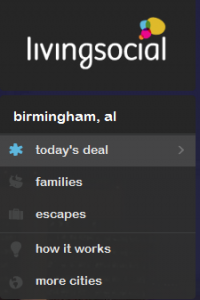Photograph Credit: LivingSocial
I love daily deal sites! As the name suggests, these types of web sites offer a fantastic deal each day at a 50-90% discount to local attractions, restaurants, performances, and more. (See why I like these sites? :-))
One of these daily deal sites is www.LivingSocial.com.
Disclosure: The LivingSocial link in this post is Using Time Wisely’s affiliate link. When you register (for free) through my link and make a purchase, then LivingSocial compensates me.
Though you can access your free registration through the LivingSocial web site, your support of Using Time Wisely is greatly appreciated. Here’s my full disclosure policy [1].
My LivingSocial Account
Current Vouchers
- $12 to spend at Stevi B’s Pizza (paid $6 = 50% savings)
- 2 tickets to a dramatic production (deal cost $16 = 50% savings)
Used Vouchers
We used our voucher on a day Paul was off work, our friends could join us, and everyone was well. Though the park was busy, it was a nice family activity. If the deal comes back, I will definitely purchase it again.
Getting a LivingSocial account
Want to stretch your dollars by getting vouchers at 50-90% discount? Come sign up for a free LivingSocial account. Need some help? Let me show you the way:
Sign up
1. Go to www.livingsocial.com
2. In the top right corner, click “sign up”
3. Add your name, e-mail address, and password with confirmation
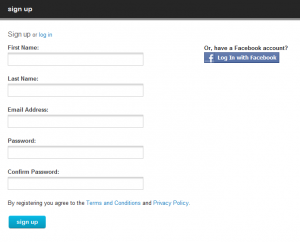
Photograph Credit: LivingSocial
4. Click “sign up”
Log In
1. Back on the Home page (click on the LivingSocial logo), select “log in” in the top right corner
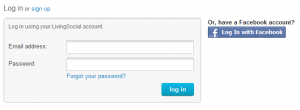
Photograph Credit: LivingSocial
2. Enter your e-mail and password
3. Click “log in”
Change the Deal City
1. On the left sidebar, select the bottom option, “more cities”
2. In the search box, enter your location and click enter (i.e., Detroit, Michigan)
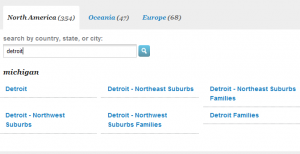
Photograph Credit: LivingSocial
3. Click on the location of your choice (i.e., Detroit – Northeast suburbs)
4. The deal of the day changes to that location’s offer
Subscribe to your City’s Daily Deal
In using time wisely, refrain from from visiting LivingSocial’s web site each day. Just have the deals delivered to your e-mail inbox. The subscription process is very simple.
1. In the top right hand corner under your name, select “subscribe”
2. Confirmation of your subscription is “subscription successful”
You will now get an e-mail each day from LivingSocial with the daily deal. You can then choose to purchase or by-pass the deal without visiting the web site. (Love these options to help me save money, energy, and time.)
To use LivingSocial in stretching your dollars, you need to sign up, log in, change to your local city, and subscribe to your city’s daily deal. You will then be on your way to finding great local deals.
Our family enjoys trying new activities. By saving at least 50% on these adventures, I can plan more activities without breaking the bank. Next week, I will cover how to purchase a deal, locate your voucher, and redeem your voucher. In the meantime, keep using time wisely as you stretch your dollars!
Question: What is your favorite daily deal site? Please add your answer to the comments.